When you run the Login file, this is a problem
C: \ xampp \ htdocs \ Houdini-as2> World.py
Traceback (most recent call last):
File “C: \ xampp \ htdocs \ Houdini-as2 \ World.py”, line 3, in
server = HoudiniFactory (server = “Wind”)
File “C: \ xampp \ htdocs \ Houdini-as2 \ Houdini \ HoudiniFactory.py”, line 91, in init
self.redis.delete (“% s.players”% self.serverName)
File “C: \ Python27 \ lib \ site-packages \ redis \ client.py”, line 1225, in delete
return self.execute_command (‘DEL’, * names)
File “C: \ Python27 \ lib \ site-packages \ redis \ client.py”, line 772, in execute_command
connection = pool.get_connection (command_name, ** options)
File “C: \ Python27 \ lib \ site-packages \ redis \ connection.py”, line 994, in get_connection
connection.connect ()
File “C: \ Python27 \ lib \ site-packages \ redis \ connection.py”, line 497, in connect
raise ConnectionError (self._error_message (e))
redis.exceptions.ConnectionError: Error 10061 connecting to 127.0.0.1:6379. No connection could have been made because the target machine actively denied it.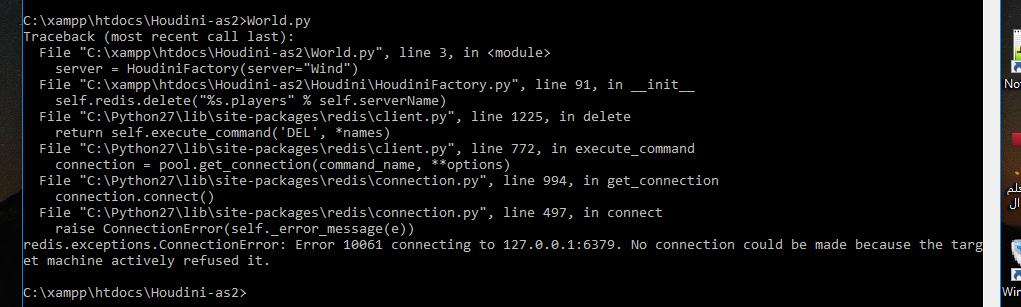
6379 is the port that Redis uses.
In order to solve this, assuming you’re using Windows you just need to keep the Redis program running, if you close it, it stops running.
1 Like
How can I activate ther Redis’ Server?