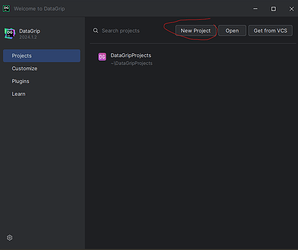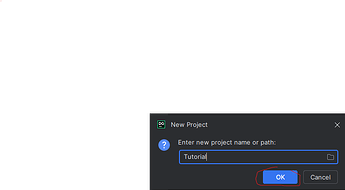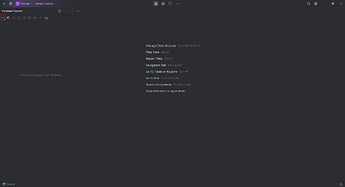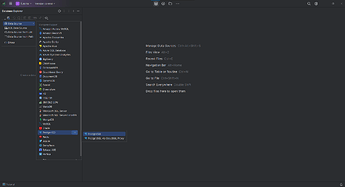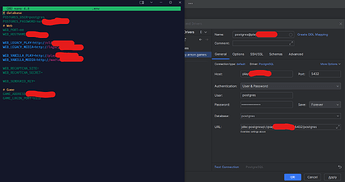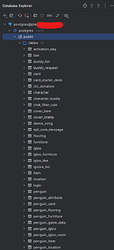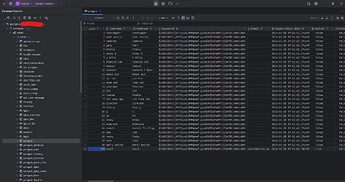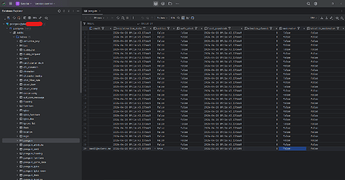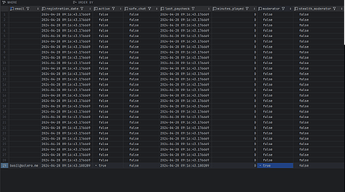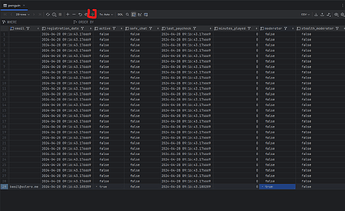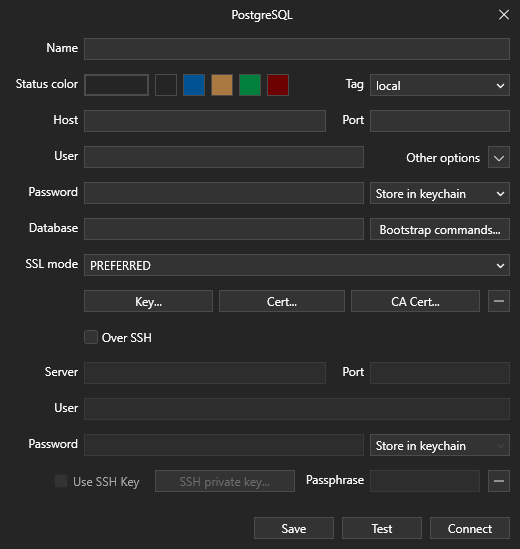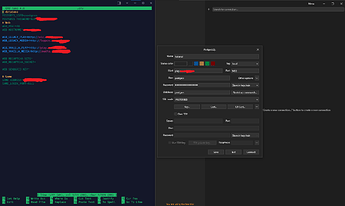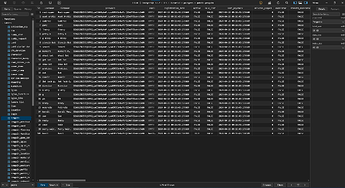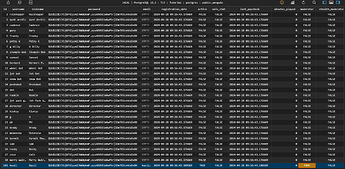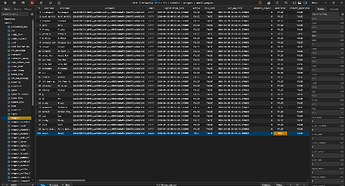Install your favorite database IDE for this tutorial I will explain on DataGrip, TablePlus
DataGrip
TablePlus
Now I will seperate this tutorial to 2 parts, one for DataGrip and one to TablePlus
DataGrip Tutorial
Open DataGrip
Make a new project by pressing the “New Project” button
Give it a name and press on “OK”
Then Press the “+” button on the Left
Go to “Data Sources” → “PostgreSQL” → “PostgreSQL” and click it
In “General”
Change this settings:
Host → your server hostname / Ip address
User change it to “postgres” (unless you changed it in the .env file)
it should look something like this:
Press on apply and OK (Install driver if needed)
Extend your postgres@, extend postgres. extend “Public” and then extend "tables.
It should look something like this:
Search for table called penguin and double click on it.
It should look like this:
In the line of the user you want to make mod, search for the column “moderator”
and set it to “true” (Press enter and then select true)
And press on the submit button
Now you made a user moderator!
You can safely close Datagrip now!
TablePlus Tutorial
Open TablePlus.
Press the + button
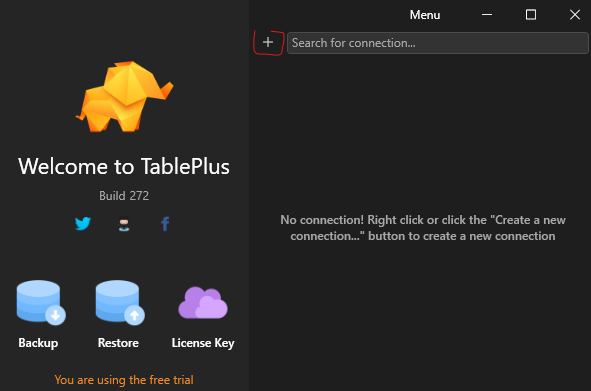
Then select “PostgreSQL” then you’ll get this menu:
Fill the name as you wish, and the “Host”, “Port” as this number:
5432, User, Password, and the database write postgresso it should look like this:
and click connect
in tables, go to table
penguinit should look like this:
search for the column “moderator”
double click on it and change it from
f to tso it should look like this:
and press on
Commit your changes button (or do CTRL+S)Now you can safely close TablePlus.
Congrats! you made a user moderator.
edit:
added TP tutorial.
TODO:
pgAdmin tutorial