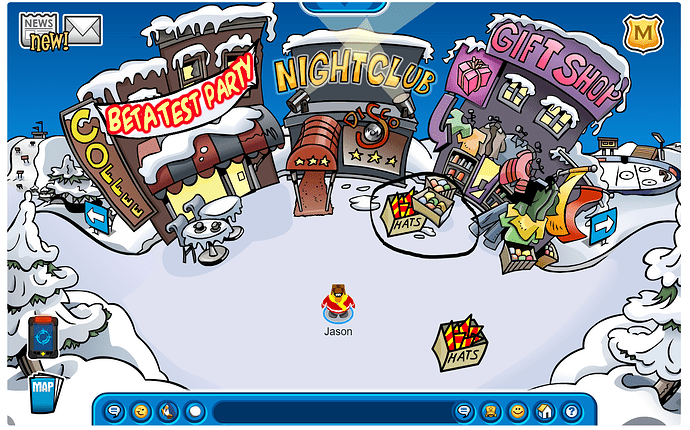So basically I just started using Flash and stuff. I wanted to open a CPPS to play with my friends and I guess other people. I recently got everything setup and I edited the original CP Beta Test Party Town and original Beta Hat. I’ve made the colors red instead of pink, I’ve added the Icon, Paper, and Sprite into the clothing thing on Filezilla but it for some reason still isn’t working. DM me on discord jason#0007 or comment here. I also am having some trouble with mascots and a few other things so if anybody can help me that would be great.
Also if someone knows how to make the hats box on top of the gift shop box please tell me.As for anyone else wondering:
Adding Items
- Make your custom item:
You can do this by decompiling an existing item icons, paper and sprite. in /media/play/v2/content/global/clothing/icons and /media/play/v2/content/global/clothing/paper and /media/play/v2/content/global/clothing/sprite . Just find the ID of the item, go to the correct folders, download them and decompile them. Edit them with CS6, make the changes or add whatever you want.
Once you got your final icon, paper and sprite for the custom item, upload it to your media-server in /media/play/v2/content/global/clothing/icons and /media/play/v2/content/global/clothing/paper and /media/play/v2/content/global/clothing/sprite . Make sure it’s named after a unique ID e.g. 16.swf for the icons, sprite and paper files.
- Add it to the client-sided crumbs
Decompile global_crumbs and local_crumbs (found in /media/play/v2/content/global/crumbs/global_crumbs.swf and /media/play/v2/content/local/en/crumbs/local_crumbs.swf) read the actionscript code and see how the items for the ID 1, 2 3 etc are added. You just need to add an entry for your custom item and it’s ID. The ID will be the name of the SWF file e.g. 16.swf.
- Add it to the server-sided crumbs
Add an entry for the item in paper_items.json, although it’s difficult to read, you should see how the items for others are implemented etc. You just need to do the same for your custom item, with it’s unique ID e.g. the swf file name (16). If you want your item to be obtainable in-game via the !ai command, make sure you set isBait to 0.
Clear your cache in your browser, clear your cache for cloudflare if your website is under cloudflare too. Reload Houdini & relogin. If the steps were followed correctly, you should be able to add the item ID using the command !ai and use the item.
Fixing Mascots
Create the accounts in the database, assign the IDs of the accounts based on the IDs given in global_crumbs.swf in the mascots collection.
I have a good tutorial for setting up mascots on my page if anyone is interested