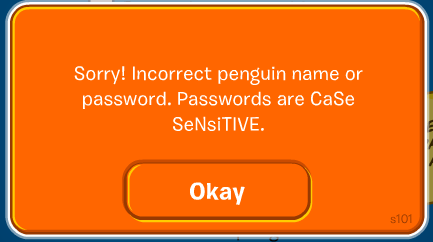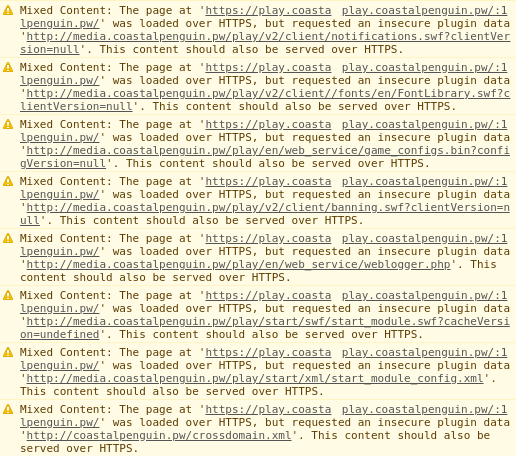Hello,
I am a developer for Coastal Penguin and have come across a problem. Yesterday, I tried to make the website compatible with HTTPS by using Let’s Encrypt and Certbot. Huge mistake. At first it would only show a blue screen, like this one, and never go to the loading screen:
I fixed that, and now it gets to the loading screen and penguin selection, but whenever I try to login (with the correct password), it shows an incorrect password message like this (captured from another CPPS since I can’t access the screen on Coastal):
Not only that, it also tries to access the files using HTTP instead of HTTPS:
And now I can’t even access the login screen, as it just shows the loading screen and then goes to the blue screen above. What should I do to fix both of these problems?
Thanks,
Essem